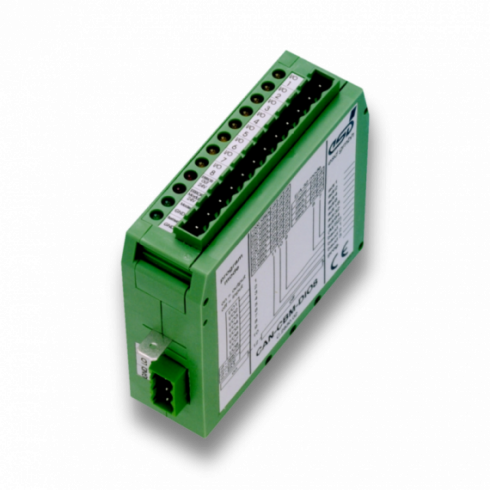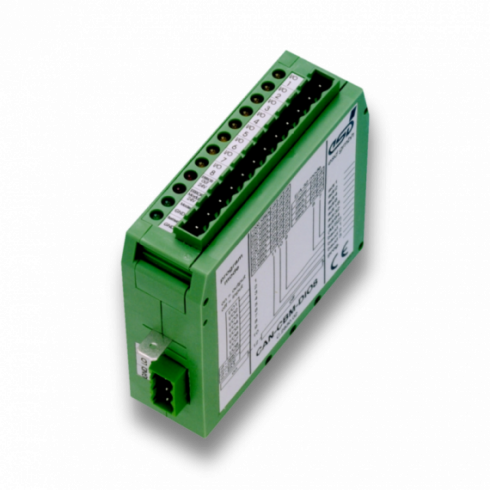Industrial Design
The wiring of the inputs and outputs of the CANbloc-Mini module is done via COMBICON plug-in terminal blocks with staggered arrangement for easy wiring. The configuration of the I/Os can be done by a coding switch. Each I/O channel can be set separately as an input or output for highest flexibility directly at the installation location. The case has the protection class IP 20.
CAN Bus
The physical CAN layer is designed according to ISO 11898 and electrically isolated. The maximum data transfer rate is 1 Mbit/s. The setting of the bitrate can be made from external at a coding switch. CAN wiring is done by a 3-pole plug-in terminal block.
Intelligent Microcontroller
The module uses a SAB 80C515C microcontroller with integrated CAN 2.0B interface and firmware EPROM. In an external EEPROM the module configuration is stored. Error detection and output status of the drivers is displayed by LEDs and transmitted at the CAN bus.
Address of the CANbloc Module
The setting of the CAN device address is done by the coding switch.
CAN Protocols
The CANbloc-Mini module works with the CANopen protocol according to CiA-DS 401 in the default configuration.
Drivers and software support for other operating systems are available on request.Check attachment for Software Support