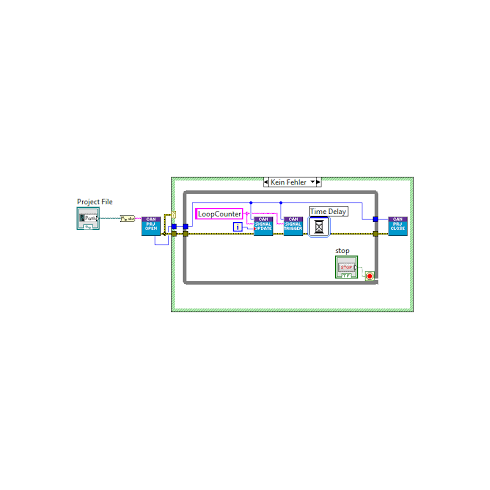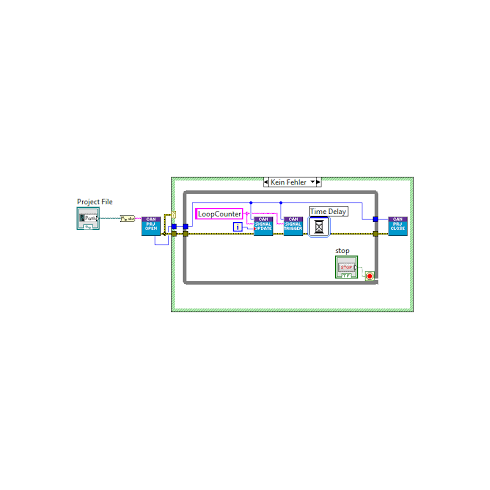Example Solution of a Programming Task
In this example the current 4 bytes wide counter i has to be transmitted at CAN ID 42 (29 bit) with every loop run. Both programming solutions will lead to the same result:
In the Signal based solution the configuration of the CAN net is stored in the project file and the CAN ID 42 (29 bit) is named LoopCounter. The project file is assigned to "Can Project Open". In the While loop the current counter i is updated by "Can Signal Update" in the object directory and is transmitted via "Can Signal Trigger".
In the NTCAN solution the CAN net is configured by "NTCAN OPEN" initially. Within the While loop at first the cmsg cluster is prepared and than the current counter i is inserted. Following the cmsg cluster is assigned as an array to "NTCAN SEND" and transmitted.
Drivers and software support for other operating systems are available on request.Check attachment for Software Support